Made using two 1u 10inch rack covers, hammered into shape, drilled and painted. Total cost <€8.
E-mu XL-7
There are 4 posts filed in E-mu XL-7 (this is page 1 of 1).
Assigning sends/sub-outputs – in the pattern
xl7 : Message: assigning sends/sub-outputs – in the pattern.
Nice tip from AtomSmasher on the Yahoo group:
until recently, if i wanted a patch to be routed to a particulars sub-output (send) i would save an edited copy of the patch with “->2” appended to the patch name so i could tell it’s routed to send 2, or sub-output 1.
of course this consumes a memory location for a patch which is often just a duplicate patch. not ideal.
better way: leave the “output” parameter alone in the patch. go into the event editor and create an event for that MIDI channel on CC-79: Controller 79 is hard-coded to the Mix Output parameter.
0 = Use Preset
1 = Send 1
2 = Send 2
3 = Send 3
4 = Send 4While looping, create the CC-79 event at tick 002. make sure it works as desired, then move the event to tick 001 (where it’s used to set up the patch but won’t loop).
with different effects (or effect/no-effect), multiple CC-79 messages can be used to bounce a patch to different effects/sends during different sections of a loop 😉
…atom
________________________
http://atom.smasher.org/
Updated: Prodatum Patch editor for E-mu proteus modules.
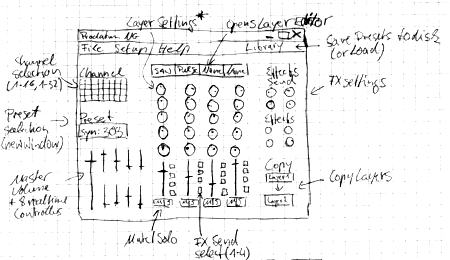
http://prodatum.sourceforge.net/
You can now mix colors with prodatum! check the changelog and this screenshot for more. and while you are at it you may also want to check the little icon in the upper right corner of this site. “) Janus, 14.1.2011
Crashing for me on Win7, but looks very promising. If anyone knows how to compile, maybe you could oblige and post the binary??
For now I will stick with Proteum. Not perfect, often frustrating, but definitely more stable.
Drum Patch Template for E-mu Proteus Modules (inc. Command Stations)
 Following-on from a discussion about Kick drums on the Yahoo XL-7 group, I
Following-on from a discussion about Kick drums on the Yahoo XL-7 group, I
revisited my template patch, made some changes, and uploaded the result in case anyone is interested
(Filename: JH_Sine_Kick_empty.zip).
The patch is in proteum xml format so you will need to fire-up this editor to load it.
I have left the instrument layers blank so that it work for you. For a start, just put a sine wave on layer 1 and your favourite kickmap on layer 2. Of course you can use the transpose function on layer 2 to change samples.
The patch works on 2 levels:
1. A sinewave linked to pitch envelope – 12 of the front knobs are dedicated to controlling this Sine so that you can easily produce 808ish kick drums with a solid fundamental, tuned to your needs.
2. A Kick map layered below, crossfadable with HPF and pitch-controllable. This opens-up enormous possibilities for designing your own unique kicks.
The two layers can be blended using just the front panel knobs, and are tuneable together and in the contect of you kit/pattern/song. In this scenario, the Kickmap provides the attack, and the sine adds a good satisfying thud and/or residual sub-bass trail. I have gotten very good results using this patch – and not just for kicks.
Here’s what the knobs do.
Knobs A-L control the Sine:
A = LP filter cutoff
B = Pitch envelope amount
C = Pitch envelope speed
D = Release time (Pitch and Amp envelopes)
E = Attack time of the sine (important for layering)
F = Sample start / phase (for phase matching and 808-ish clicky attacks)
G = Sine pitch up
H = Sine Pitch down
I = Velocity response of amp/filter/fine pitch (if sequenced well and automated, perfect for ghost notes)
J = Humanisation / Randomisation amount (mapped to fine pitch, sample start)
K = LFO amount – creates a subtle pitch wobble in the sine tail. LFO (synced, with variation) rate follows the Amp envelope.
L = Crossfade between layer 1 and layer 2.
Knobs M-P control layer 2:
M = Sample start/Phase
N = HP filter
O = Pitch up
P = Pitch down
Getting Started:
Put a sine on layer 1 and a Kickmap on layer 2. Ensure the filter (A) is open and the crossfade (L) is all the way to the left so we are hearing only the sine. Set the the Pitch env amount (B) to 12 o clock and slowly bring-up the envelope speed knob (C) to about 3 o clock . Adjust the decay (D) – but don’t over do it!
Using just these three knobs you can get a decent selection of sine kicks, however we are limited here by the envelopes (see note below), not only because they are linear/slow, but you may be able to discern a slight pop on the attack. You can attentuate this by carefully adjusting the pitch envelope parameters and filtering the result. Alternatively you can accentuate this artefact by changing the sample start time/phase (F) which introduces a clicky attack to the sine. Tune the sine using knobs G and H.
Now crossfade (L) to 12 o clock so that the Kicklayer is audible. In most cases, layering will cause fequency and phase clashes, which can undermine the fundamental and thus the solidity of the whole Kick. To get a nice clear sound, use the filters (A and N) for frequency seperation and carefully adjust layer 2 sample start point (M). You might want to introduce a small amount of attack on the sine (E) and adjust the pitch of layer 2 (O and P) to make everthing fit. With a little work you can get anything from soft to pumping bass drums – and you can control the Attack and Thump amounts realtime using the crossfade knob (L).
Knobs I-J introduce Velocity sensitivity, Humanisation and an LFO wobble on the sine tail. Used sparingly they can give pleasing micro-variations to your patterns.
Note about envelopes: The proteus module envelopes are linear (aren’t they?) and so not really suited to creating those convinvcing super-punchy sine pitch drops. You can come close (e.g. gain4x-envelope) but this only accentuates the attack ‘pop’ of the sine pitch envelope. This nearly drove me crazy – at some envelope settings the pop is noticeable enough to cause an undesireable doubling effect on the attack. To remedy this, play a little with the pitch envelope settings, and if necessary, use the filter to remove any residuals. When layering, adjust the attack and sample start times so that the samples are more phase-aligned. For layer 2 I left the factory envelopes on, so there are no such artifacts, and so layer 2 is more suited to provide the punchy attack (plus, the stock kick samples usually sound good anyway, but many can do with the extra balls provide by the sine :). The stock drum samples respond quite well to extreme pitch changes. Even a tiny amount of sine can make a huge difference to the feel of a kick on a pattern (check the relative contributions by crossfading between the two layers (Knob L).
Taking it further:
- It’s a good tip design your drums, not in isolation, but in the context of the kit and pattern in use. It’s best to run a test pattern while tweaking. I use C1 for Kicks – keyboard transpose is off for the sine layer – you can of course transpose this up or down to fit your needs.
- Once you are comfortable with the sine, try a square wave instead for crunchy8-bit-ish kicks. When you start trying other samples you enter interesting territory.
- Play with the envelopes – especially pitch (Aux) envelope shape to creates different sweeps and whoops.
- On the sine layer, turn on keyboard transpose and put a tom map on layer 2 = Tunable toms!
- Replace the Sine with a noise or cymbal sample with a long tail, and put a snare map on layer 2. Change filter on layer one to bandpass and you have a nice snare template. Same for hihats, or indeed almost any perscussion type. Adding a filter envelope with a little resonance can give good results too.
- think of a drum, any drum.
The advantages of doing it this way:
- immediate hands-on control over key drum parameters means you can fit the kick nicely to a running kit/pattern.
- You can use the same presets for different songs and you can record knobs-tweaks on the fly to make you kits come alive. Combine this with automation tracks and X-mix and you have entire kits that can change just by activating your automation track (see tip C at http://launch.groups.yahoo.com/group/xl7/message/19791). I haven’t tried this yet, but I will next.
etc. etc.
Of course you are free to adapat and improve this patch – if you come-up with something interesting, or if you do it another way, please share it!
Cheers,
J
19/1/2011
